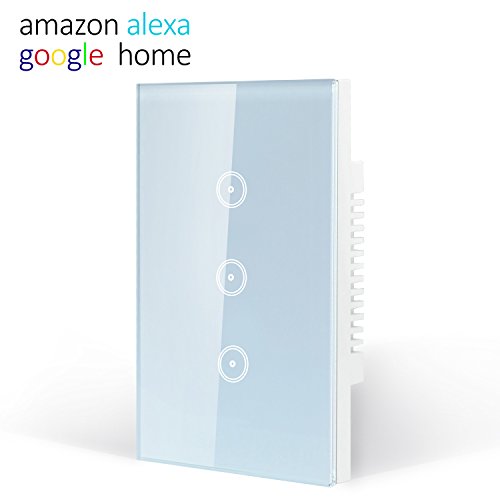Related posts
Feature
Important notes - FIRST, THIS SMART LIGHT SWITCH CAN ONLY MATCH US STANDARD 1 GANG SWITCH BOX. The mounting bracket size: 3.2" between up and down screw holes and 2.6" wide. The touch panel size: 4.7" tall and 2.9" wide. SECOND, THIS WIFI SWITCH NEEDS NEUTRAL WIRE WHEN INSTALLING. Be sure neutral wire is reserved in your switch box. THIRD, ONE WAY SWITCH, NOT MADE FOR THREE WAY SWITCH.Wifi Enabled Light Switch - Download a free app to your smartphone or tablet, you can have this smart switch connect to wifi (no hub required). Then just use your phone to remote control your home lights from anywhere and anytime. Never come home to a dark house. Start a smart life with a simple step.
Alexa Compatible Light Switch - Voice control supported, the smart wall switch compatible with Amazon Alexa, Echo Dot and Google Assistant. Turn on/off lights with voice commands. Save yourself the effort of press button especially when your hands are full. Life becomes so easy.
Timer Switch - Set lights to turn on/ off at a certain time or sync up with sunrise and sunset. Never worry of forgetting to turn off lights. Or you can set schedule time to turn off rooming lights when your kids feel asleep. Life can be well scheduled.
Elegant and useful design - Space saving design fits 3 switches in 1 gang wall box. Waterproof tempered glass touch panel will never fade and always look new and well compatible with your room decor. LED indicator helps you find the position of the switch easily in darkness.
Description
Important notes before buying1. Please double check the size of the switch and mounting bracket. This wifi switch can only match 1 gang switch box, replacing triple switch in 1 gang wall box, not 3 gang box.
2. Please make sure there is a neutral wire in your switch box, which is required for installation.
3. Be sure the wiring is correct. Electric knowledge is required, otherwise please hire professional electrician. How to set up for smart devices app remote control:
1. Install the switch to get blue LED indicator flashing, it accesses to pairing mode. (If the led not flash, cut off the power for 10 seconds, power on again and long press the blue button for 5 seconds to have it reset.)
2. Download free Tuya Smart or Smart Life app to your phone and register an account as guided.
3. Click "+" to add device on app. Do as it asked to connect to wifi and rename the switch. Now use your phone to remote control lights on/off. Smart switch compatible with Amazon Alexa
1. Click "Skills" in Amazon Alexa pp, and search the app name you have downloaded on your phone.
2. Choose the app and click "enable" button. Log in with the app account you registered above (not Alexa account) and click "Link now". Setting finished successfully.
3. Ask Alexa to discover device. It will find you named light switch and now just give voice command to turn on/off lamp. Smart switch works with Google Home
1. Download Smart life app at your phone and register an account as it required.
2. In Google Home App, go the menu in top left and find 'Home Control'.
3. Click "add a device" and search "Smart life".
4. Sign up with your smart life account then you can use your google assistant to control the switch. Please be reminded that Alexa can separately or group control the triple switch, while google home can only realize it as one device and control together.