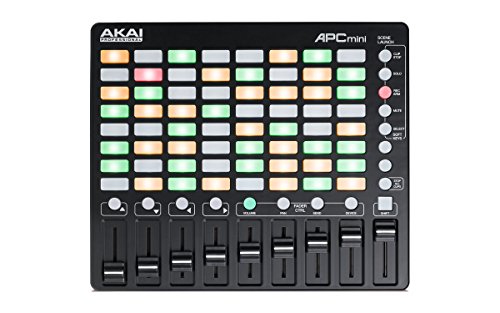Related posts
Feature
Ultra portable, low-profile clip launching controller for live performance and studio productionSeamlessly integrates 1-to-1 with Ableton Live, no drivers or configuration needed
8x8 clip-launch matrix with tri-color lighting displays current clip status, scene navigation
8 assignable faders + 1 master fader for hands-on control of Ableton Live
Powered by USB connection to computer
Description
Dexterous, versatile, and powerful, the only thing mini about this 64-pad Ableton controller is the size.
The Akai Professional APC mini is the most portable all-in-one Ableton controller solution with Akai Pro build quality.
We engineered APC mini specifically for the mobile musician and the desktop producer, so it concentrates the essential features of the APC40 MKIIAkai Pros flagship Ableton controllerinto a compact design that fits in your backpack.
APC mini comes pre-mapped to Live for an instant performance and production setup. When APC mini is plugged into your computer, its hardware controls correspond 1-to-1 with Ableton Lives interfaceno additional configuring is required.
The result is a dynamic instrument that empowers you to make music with Ableton Liveanywhere.
Frequently Asked Questions
What software is included with my purchase,and where can I download?
The APC mini includes Ableton Live Lite, AIR Instruments Hybrid 3, and Toolroom Artist Launch Packs. Once you have registered the product in your Akai Pro User Account you will have download links for all titles. Visit akaipro.com/my-account/loginto create, and log in to your user account.
Is Ableton Live 9 required? Can I use Ableton Live 8?
The APC mini is supported and requires Ableton Live 9.1.3 or later for correct operation. The included Ableton Live Lite 9 Akai Edition is supported and functions as expected. The APC mini can be manually MIDI mapped for use with earlier versions of Ableton Live.
Is the product compatible with the latest Windows, and Mac operating systems?
Since the APC mini is class compliant, and does not require a driver, it is immediately compatible with all current Windows, and Mac operating systems.
What are the secondary functions with the Shift button?
When the SHIFT button is engaged you can toggle the Fader Controls to adjust Volume, Pans, Sends, or Device Parameters. You can also toggle the lower button in the channel strip to control Clip Stop, Solo, Rec Arm, Mute, or Select. To do this hold SHIFT, and press the corresponding Scene Launch button.
Technical Specs
- Clip Buttons: 64 backlit clip-launch buttons in 8x8 matrix
- Faders:
- (8) 37mm faders with 4 modes
- (1) 37mm fader for Master track volume
- Inputs / Outputs: (1) USB port
- Power: USB-powered
- Dimensions(width x depth x height): 9.4 x 7.9 x 1.0
- Weight: 1.53 lbs
Box Contents
- APC mini
- USB Cable
- Ableton Live Lite (download)
- User Guide
- Software Download Cards
- Safety & Warranty Manual